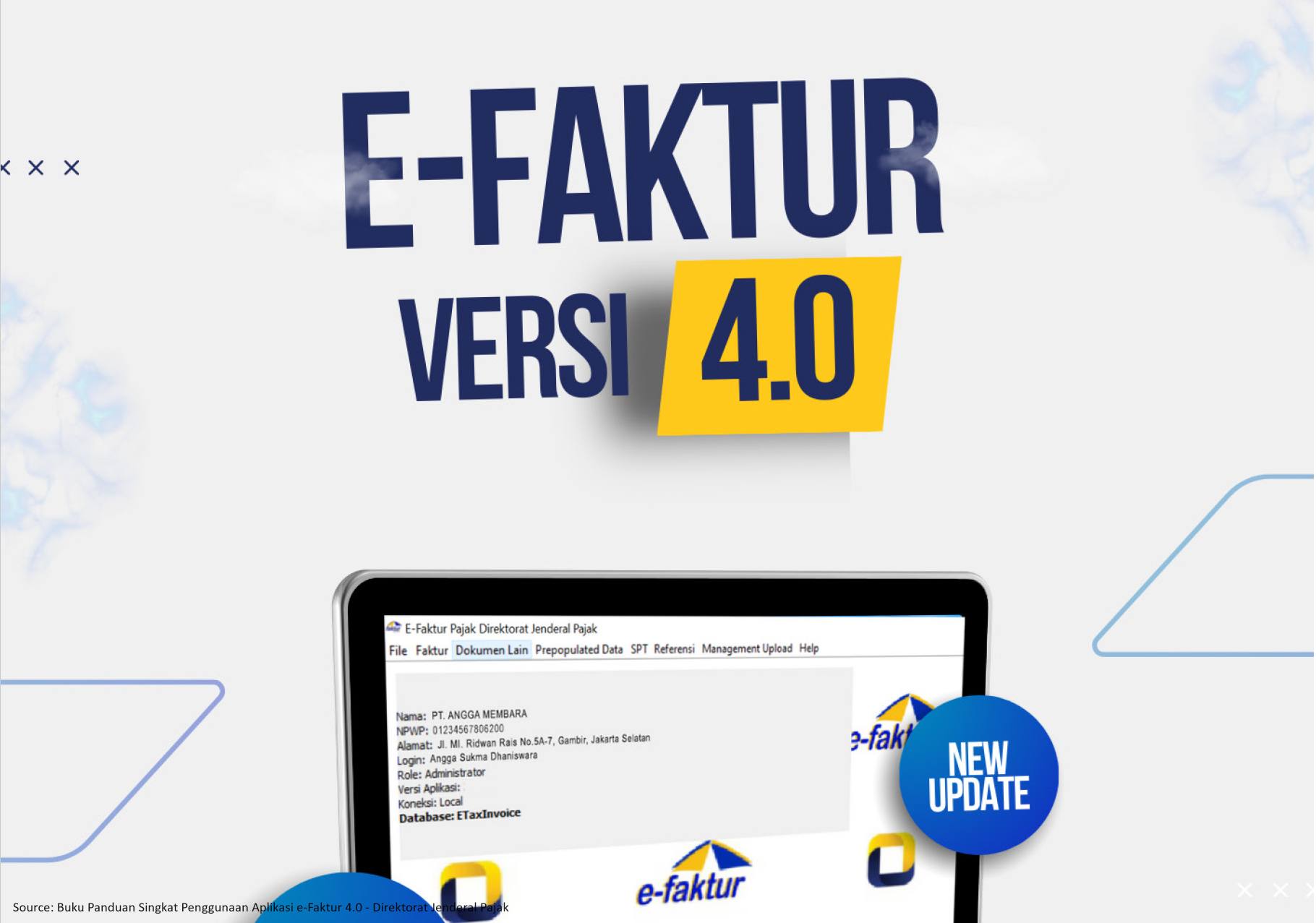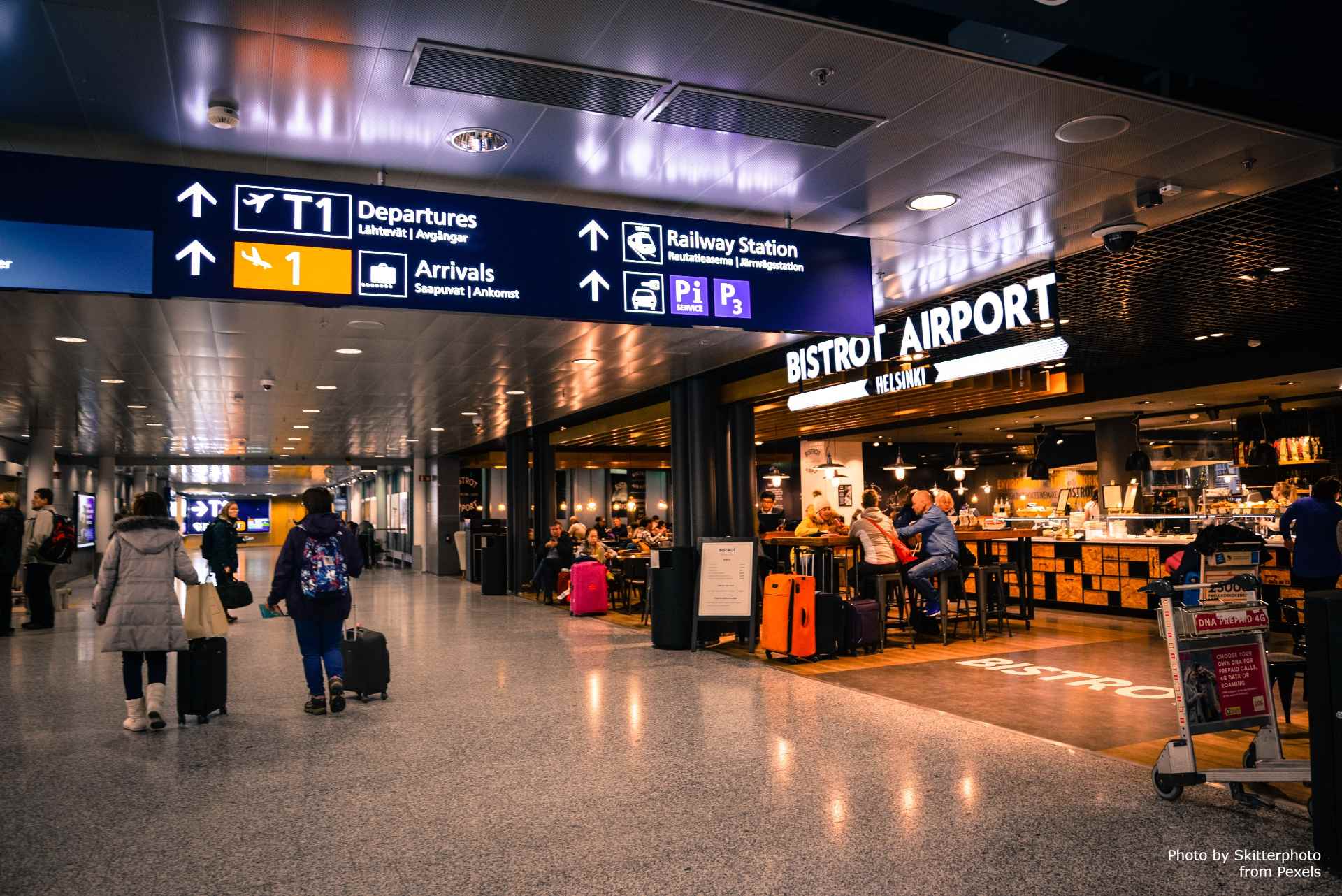What is e-Invoice 4.0?
E-Invoice 4.0 is the latest version of the e-Invoice application released by DJP. E-Invoice application is a tax service provided for PKP to create tax invoices electronically.Previously, e-Invoice application had undergone several changes. Several versions of e-Invoice that have been used including, e-Invoice 3.0; e-Invoice 3.1; and e-Invoice 3.2.The release of the new version of the e-Invoice application is closely related to the application process of the Customs Identification Number (NIK) as a Taxpayer Identification Number (NPWP), 16-digit NPWP and Business Activites Place Identification Number (NITKU). Director of Extension, Services and Public Relations of DJP, Dwi Astuti, said that by installing e-Invoice 4.0, PKP can use NIK, 16-digit NPWP, or NITKU in the process of creating tax invoices.How to Download e-Invoice version 4.0
To update e-Invoice 4.0 application, PKP must download the update patch file at the following link: https:efaktur.pajak.go.id/application or https://installer-efaktur.pajak.go.id/. DJP has provided 5 (versions) of applications that can be downloaded according to the current laptop/computer operating system specifications of each PKP, such as- e-Invoice Windows 32 bit,
- e-Invoice Windows 64 bit,
- e-Invoice Linux 32 bit,
- e-Invoice Linux 64 bit, and
- e-Invoice Mac 64 bit.
Steps to Update e-Invoice 4.0
To update the e-Invoice 4.0 application, PKP must download the patch update file first. The patch file that is successfully downloaded will be compressed in zip/rar. After the patch file has been downloaded, please extract the file by right clicking then selecting Extract to [Folder name of the downloaded patch file].If the file is successfully extracted, an extracted folder will appear. On the Windows operating system, the extracted folder will contain several files in exe, config, chm, txt and other formats.To update to e-Invoice 4.0, please copy the db folder in e-Invoice 3.2 folder into the extracted e-Invoice folder by pasting. Then click the file "EtaxInvoice.exe" in extracted e-Invoice folder. Make sure the laptop/computer is connected to the internet, so that the application can update the database automatically. Wait a few moments until e-Invoice display appears.Then, select “Local Database” and click the “Connect” button. After that, the LOGIN ETAX INVOICE box will appear, fill in the username and password that you usually use when logging in to previous e-Invoice application.After successfully logging in, the initial display of the e-Invoice application will appear with a description of application version 4.0.0.00. Apart from that, information on the 16-digit NPWP and NITKU will be presented. But it still says "null".To change the "null" information on NPWP and NITKU, select the "Management Upload" menu and select "PKP Profile". Then click the "Refresh/Synchronize PKP Profile from DJP" button to synchronize data with the DJP server. Apart from ensuring a stable internet connection, PKP Individual Taxpayers are advised to match their NIK as NPWP so that the synchronization process runs smoothly.After the synchronization process is complete, the 16-digit NPWP and NITKU columns will be filled in automatically. Continue by completing other columns that are still not filled in, such as postal code, telephone number, and so on. Then click the “Save” button. This process is the final part of the e-Invoice 4.0 update steps. Using e-Invoice application can be done by clicking the "EtaxInvoice.exe" file in the new application folder as usual.Things to Pay Attention to Before Updating E-Invoice 4.0To prevent errors (corrupt e-Invoice database), PKP must backup the database. This is done by compressing the folder into zip/rar format, then naming it db_datebackup. The database that is successfully backed up is then stored in another safe place.To avoid failure when backing up data with the application, make sure the application is not open. Then, make sure the backup process is complete and the backup file can be opened or generated by the system. Apart from that, PKPs are also advised to copy the database in e-Faktur 3.2 into the e-Faktur 4.0 application folder.
tax-invoice , taxable-goods , taxable-services , vat