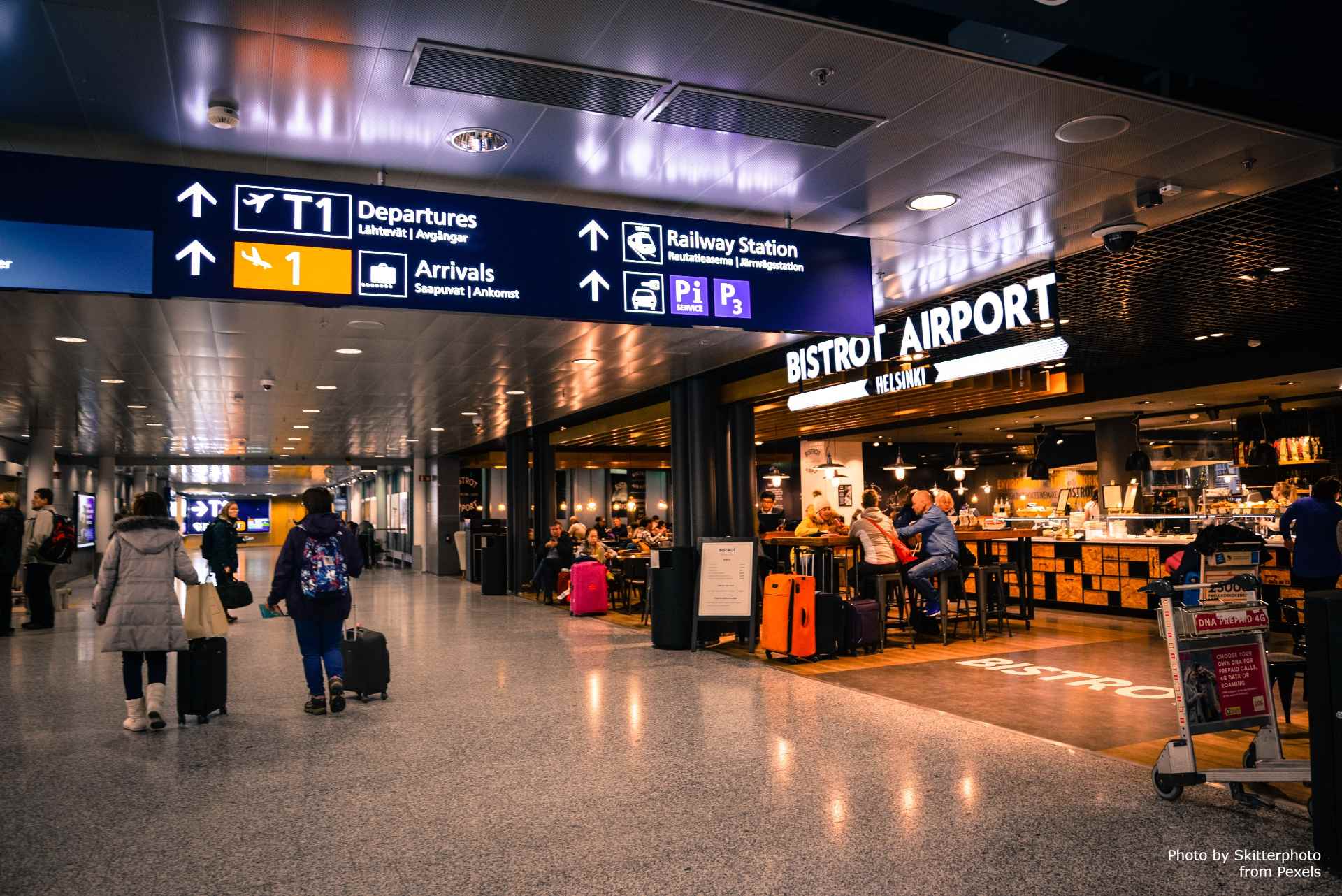SURABAYA - Taxpayers who have updated e-SPT periodic income tax article 21-26 patch system from version 2.4.0.0 to 2.5.0.0 might experience several obstacles. One of them, the latest data version 2.5.0.0 cannot be downloaded on the taxpayer's computer. For this problem, the Directorate General of Taxes (DGT) provides a solution.Through the Kring Tax Twitter account, DGT provides several solutions so that the latest e-SPT patch data is not blocked and can be downloaded on the taxpayer's device. First, if the data in the link cannot be downloaded, taxpayer can try right-clicking on the link and then continue with "Save link as", then select the save option.If the notification 'file can't be downloaded securely' appears, taxpayers can continue by clicking the up arrow and continue selecting the 'keep' option."In addition, you can also right-click on the link then click "Open Link in New Incognito/Private Window", commented Kring Tax.DGT has just updated the e-SPT Periodic Income Tax Articles 21-26 to version 2.5.0.0. The difference is that version 2.5.0.0 accommodates adjustments to the Income Tax layer in accordance with the Tax Harmonization Law or “UU HPP” which applies to the 2022 Tax Year and beyond.For users who have previously installed the e-SPT Periodic Income Tax Article 21-26 application 2.4.0.0, simply install the available version 2.5.0.0 update patch file. For those who have never installed the e-SPT Period Income Tax Article 21-26 application, taxpayers need to install the e-SPT Period Income Tax Articles 21-26 application version 2.4.0.0 first.
dgt-website ,
income-tax ,
income-tax-article-21
Article / 18 Jan 2023 /Wienneta Aulia Hajar
Solution For Taxpayers Who Fail to Download E-SPT Patch of Periodic Income Tax Article 21-26 Version