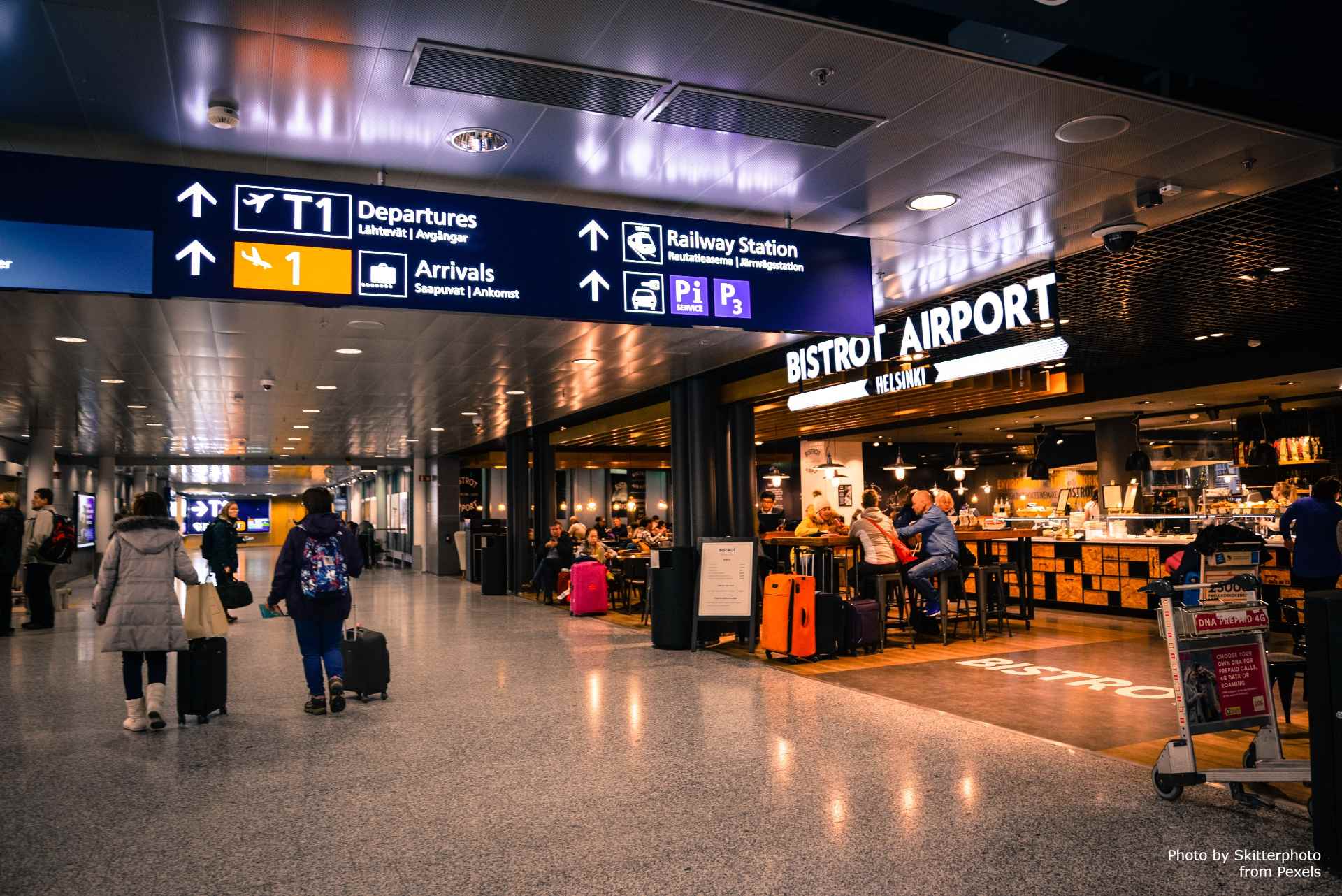Overbooking is a process of transferring tax receipts to the appropriate tax receipts. Overbooking is carried out when there is a tax payment error. Therefore, overbooking is a form of tax payment. Provisions regarding the procedure for paying taxes through overbooking are regulated in Article 16 of Ministry of Finance Regulation Number 242/PMK.03/2014 as last modified with Ministry of Finance Regulation Number 18/PMK.03/2021.
As a new breakthrough in digitizing tax administration, DGT has issued an electronic overbooking (elektronik Pemindahbukuan/ elektronik PBK) or e-PBK feature. Taxpayers can use this feature to enter their tax overbooking online, from anywhere and at any time. This will save taxpayers time because they don't have to visit the tax office.
The implementation of e-PBK can already be implemented in 10 piloting Tax Offices, namely:
- Tigaraksa Primary Tax Office
- West Semarang Primary Tax Office
- Kebumen Primary Tax Office
- Jakarta Pluit Primary Tax Office
- Serpong Primary Tax Office
- Kosambi Primary Tax Office
- Bandung Cibeunying Primary Tax Office
- Surabaya Rungkut Primary Tax Office
- Gianyar Primary Tax Office, and
- West Tangerang Primary Tax Office
The following steps are taken to perform electronic overbooking via e-PBK:
- Log in using your ID/Tax ID Number at www.pajak.go.id.
- Fill in Password and Captcha Code
- Select the e-PBK Service menu, then select Application to make an overbooking.
- Completing and correctly recording a book-entry application in accordance with the Filling Instructions
- Submit an Overbooking application. Make sure the data entered is correct, then press Send Request.
- Monitoring the book-entry application to see the progress of the book-entry application